Fee Management Software for Institute/schools
*Student Management
*Course Manager & Batch manager
*Faculty Sallery Management
*Message service inbuild (Send bulk message, individual message, auto fee reminder)
*Student Login
*Faculty Login
*Test Result
*Fee Promise section
*Student Report Card
*Online Fee Payment
*Mobile Friendly design
Demo Link:
Loading.......
Loading.......
Price: Rs. Loading...- (source code + Installation Support)
Attendance and Payroll System using PHP
Features:
- CRUD - Employee Attendance
- CRUD - Employee
- Employee Cash Advance
- Employee Overtime
- Employee Schedule
- Payroll on Date Range
- Payslip on Date Range
Plugins:
- AdminLTE
- TCPDF library
Installation
1. Download the source code using the Download button below.
2. Extract the downloaded file to your localhost folder ex. htdocs for XAMMP.
3. Import the included .sql file which is the database of the system. If you have no idea on how to import, please refer to my tutorial on How import .sql file to restore MySQL database.
4. After a successful import, open the extracted folder and open conn.php in both the root folder and in admin/includes folder. Edit the database name in the connection depending on the name of database you created in importing the included .sql file.
Accessing the Admin
You can access the admin side by adding /admin/. You should be able to navigate to admin login page.
You can then use the below admin credential:
Username: nurhodelta
Password: password
Password: password
That's it. You should now be able to run the simple system :)
If you have any suggestions, comments or reactions, feel free to comment below or message me.
Happy Coding :)
*Updates: 05-21-18
1. Fixed dynamic buttons (edit, delete, etc ) not functioning on page2 or more of table.
2. Fixed time in showing late even on time.
1. Fixed dynamic buttons (edit, delete, etc ) not functioning on page2 or more of table.
2. Fixed time in showing late even on time.





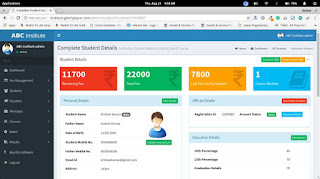



















No comments:
Post a Comment