Explained: What’s the Difference Between Intel Core i3, i5 and i7?
Intel is a great processor manufacturing company but they have a way of confusing the buyers with fancy names like Core i3, Core i5 and Core i7. I am sure you would have heard these terms at least once in a while and wondered what they mean. Today we will discuss the basic differences between Core i3,i5 and i7 processors which i think would help you a lot in choosing your next PC.
History
In the early days, CPU power was completely taken as the clock speed at which it runs. The clock speed of a CPU gives us a nice understanding on how fast a CPU works but not actually how powerful it was. For example a CPU with a 3.0 GHz runs faster than a CPU with 2.5 GHz but the later one may be able to do more work per cycle enabling it to outperform the first one. Intel introduced naming the CPU’s differently (AMD was the first to do though but it didn’t work well for them) using ‘Core’ naming to move out of the clock speed race.
Difference between Intel Core i3, i5 and i7 in a Nutshell
To conclude in a statement, Core i7s are better than Core i5s, and Core i5s are better than Core i3s. The main reason here being performance. In general, Core i3 chips are found in budget PCs and low-end laptops. For a normal user who does browsing and watching videos, Core i3 works just fine. Core i3s have a low Cache size.
The mainstream or mid-range systems usually have i5. Systems with Core i5 are good for a moderate user and light gamer.
The Core i7 CPUs are reserved for – and found usually in – high-end, expensive laptops and PCs. These are used by users who wish to do video editing( For example using premier pro), Lot of Gaming and other CPU intensive stuff.
Number of cores: Core i3, i5 and i7
The first thing you’ll notice from the table is that Core i5 and i7 processors have four cores, while Core i3 models only have two. Out of all the differences between the Intel processor ranges, this is the one that will affect performance the most.
Each core is effectively its own processor – your PC would still work (slowly) with just one core enabled. Having multiple cores means that the computer can work on more than one task at a time more efficiently, which will help keep your system running snappily even if you have tasks, such as an antivirus scan, running in the background.
Having several cores can also drastically increase the speed at which certain programs run. This doesn’t apply to all applications, as creating software that takes advantage of multiple cores is difficult. While two cores are now the accepted minimum in a processor, if you generally only tend to have a handful of tabs open in a web browser and your most demanding application is a word processor, you won’t see a huge benefit from a quad-core chip. However, modern games benefit from quad-core chips as does video encoding.
Typically all the Core i3s comes with Hyper-Threadingcapabilities in them. Some versions of Core i5s have Hyper-Threading and Turbo boost features enabled.
Coming to the big brother- i7, it has comes with anywhere from 2 to 8 cores with Hyper-Threading, Turbo boosting and Overclocking abilities.
Core i7s are the best Intel has to offer for general consumers while Core i3s being the most affordable in the series ( forget Pentium).
Share your opinions and suggestions in the comment section below. We will be happy to address them.

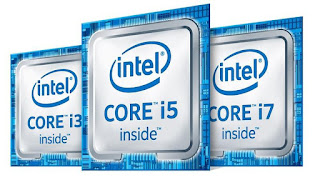















No comments:
Post a Comment